Uploading audio files into the Audio Alert System
Audio files such as MP3 and WAV files can be loaded onto the Audio Alert Systems internal memory using a microSD card (not included). A text to speech program can be used to create customised voice messages for each input. The user manual provides a link to an example program.
Once created, the voice files much be named correctly so the device can understand how to use them. The filename specifies the input number, high or low trigger type, volume, repeats and delay before playing. See user manual for the naming format.
The correctly named files can then be placed directly onto a microSD card – don’t place the audio files in a folder/directory. The MicroSD card can then be inserted into the device. Hold the ‘Test’ button on the circuit board, until the LED starts flashing purple and you hear ‘Programming’ from the speaker.
Once completed, removed the microSD card and power cycle the device. A short press of the ‘Test’ button will confirm the files are working correctly.
FAQs:
Q: Can I change the time delay between messages repeating?
A: Yes the delay between plays can be set. Please contact HMBE for information on advanced configuration.
Q: Changing the volume knob doesn’t work? Help!
A: After adjusting the volume, press the ‘Test’ button next to the volume knob for the volume change to take effect.
Q: Can I leave my microSD card in the device during normal operation?
A: Yes you can, however, this is NOT recommended when used on vehicles or vibrating machinery. Vibration on the microSD card holder can cause intermittent operation, which is why audio files should be copied to the internal memory.
Q: The unit doesn’t seem to recognise my SD card?
A: The SD card must have a capacity of 8GB or less and it must be formatted using the FAT32 filesystem. If there are still issues, try a different brand card.